
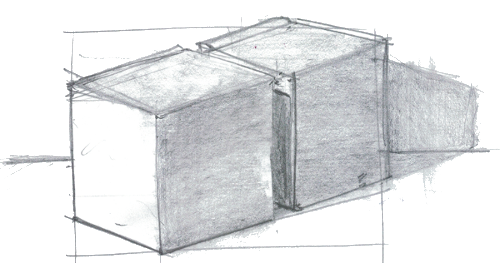
It was made after the ones I consulted so far (Emacs, Org-mode and PureData), and I did pick a look at Musa Al-hassy's cheatsheets.
Yet, I added my extra usual specfication: except
for external files like images or articles,
everything stands in one unique org file. The
header/LaTeX configuration can be exported when it
is updated, otherwise it's weaved and tangled once
from the org source, and then included as
header.tex. before the LaTeX process.
Contact me or open an issue or a PR on github if you would like to improve this.
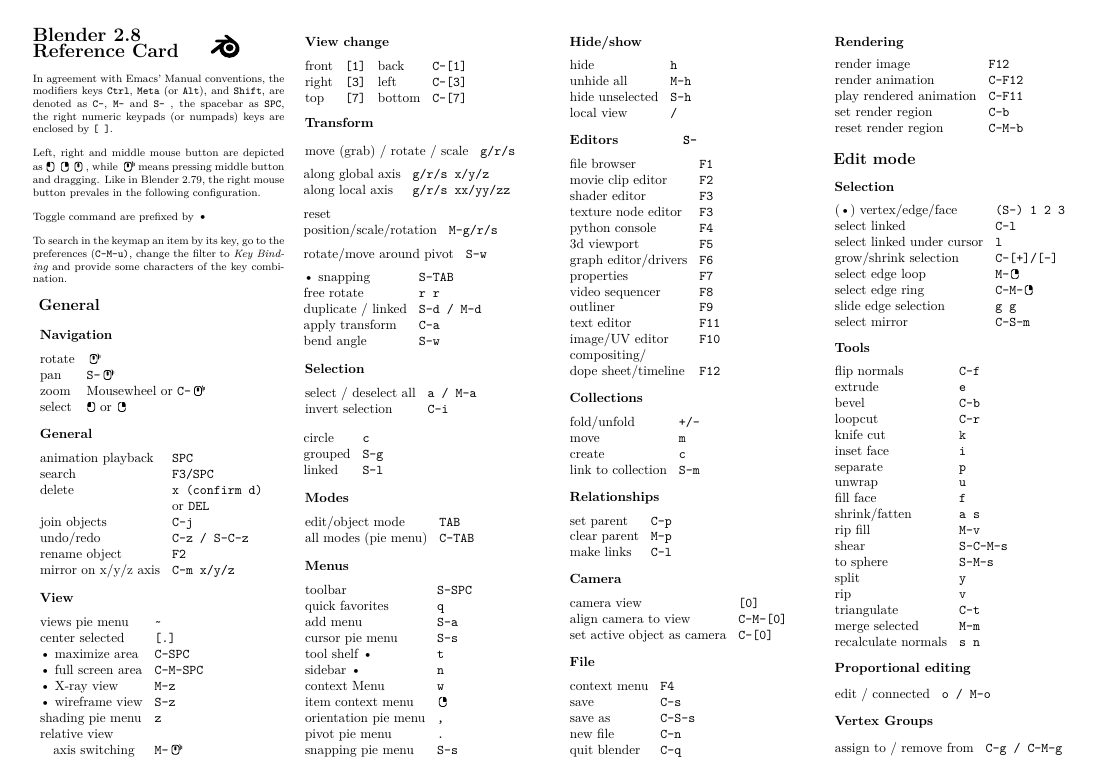
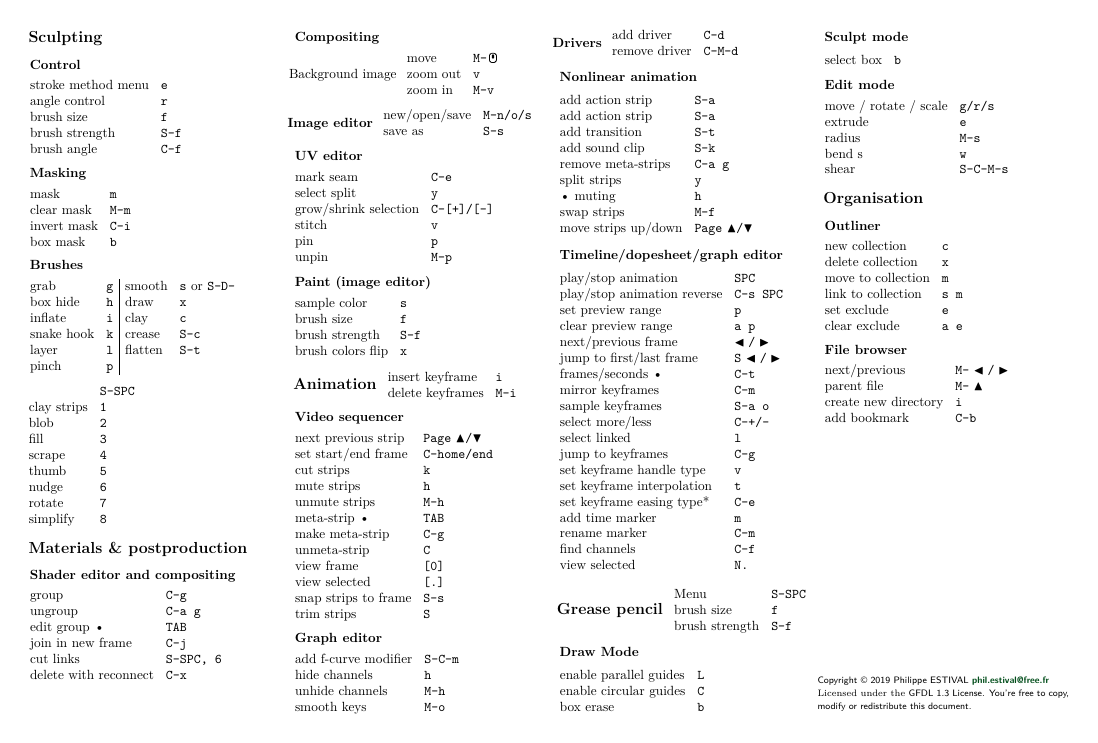
Down below is the HTML view of the refcard, here for web indexing, but you should rather take a look at the org source.
:noexport:
- contact cgboost §
- find out why TODO sections gets included
- the results of a
callis evaluated when exporting : hence thetthat appears at the begining of the document if the call above is left active. Blender 2.8 Reference Card still compiles fine today :) - apparently, I'm broking the entire exporter by modyfingh the org-export before-hook CAUTION !
\vskip-2em\Large Blender 2.8
Reference Card
\includegraphics[scale=2,viewport=-10 0 21 2]{blender-symbolic.pdf}
\footnotesize
In agreement with Emacs' Manual conventions,
the modifiers keys Ctrl, Meta (or Alt), and Shift,
are denoted as C-, M- and S- ,
the spacebar as SPC, the right numeric keypads (or numpads) keys
are enclosed by [ ].
Left, right and middle mouse button are depicted as \LMB \RMB \MMB, while \MMBdrag means pressing middle button and dragging. Like in Blender 2.79, the right mouse button prevales in the following configuration.
Toggle command are prefixed by \normalsize • \footnotesize
To search in the keymap an item by its key,
go to the preferences (C-M-u),
change the filter to Key Binding and provide some characters
of the key combination.
\small \vskip -0.5ex \normalsize
General
Navigation
| rotate | \MMBdrag |
| pan | S-\MMBdrag |
| zoom | Mousewheel or C-\MMBdrag |
| select | \LMB or \RMB |
General
| animation playback | SPC |
| search | F3/SPC |
| delete | x (confirm d) |
or DEL |
|
| join objects | C-j |
| undo/redo | C-z / S-C-z |
| rename object | F2 |
| mirror on x/y/z axis | C-m x/y/z |
View
| views pie menu | ~ |
| center selected | [.] |
| • maximize area | C-SPC |
| • full screen area | C-M-SPC |
| • X-ray view | M-z |
| • wireframe view | S-z |
| shading pie menu | z |
| relative view | |
| \quad axis switching | M-\MMBdrag |
View change
| front | [1] |
back | C-[1] |
| right | [3] |
left | C-[3] |
| top | [7] |
bottom | C-[7] |
Transform
\vskip -2pt
| move (grab) / rotate / scale | g/r/s |
\vskip -4pt
| along global axis | g/r/s x/y/z |
| along local axis | g/r/s xx/yy/zz |
\vskip -4pt
| reset | |
| position/scale/rotation | M-g/r/s |
\vskip -4pt
| rotate/move around pivot | S-w |
\vskip -4pt
| • snapping | S-TAB |
| free rotate | r r |
| duplicate / linked | S-d / M-d |
| apply transform | C-a |
| bend angle | S-w |
Selection
| select / deselect all | a / M-a |
| invert selection | C-i |
| circle | c |
| grouped | S-g |
| linked | S-l |
Modes
| edit/object mode | TAB |
| all modes (pie menu) | C-TAB |
Menus
| toolbar | S-SPC |
| quick favorites | q |
| add menu | S-a |
| cursor pie menu | S-s |
| tool shelf • | t |
| sidebar • | n |
| context Menu | w |
| item context menu | \RMB |
| orientation pie menu | , |
| pivot pie menu | . |
| snapping pie menu | S-s |
Hide/show
| hide | h |
| unhide all | M-h |
| hide unselected | S-h |
| local view | / |
S-'>S-'> Editors \hskip 4.5em S-
| file browser | F1 |
| movie clip editor | F2 |
| shader editor | F3 |
| texture node editor | F3 |
| python console | F4 |
| 3d viewport | F5 |
| graph editor/drivers | F6 |
| properties | F7 |
| video sequencer | F8 |
| outliner | F9 |
| text editor | F11 |
| image/UV editor | F10 |
| compositing/ | |
| dope sheet/timeline | F12 |
Collections
| fold/unfold | +/- |
| move | m |
| create | c |
| link to collection | S-m |
Relationships
| set parent | C-p |
| clear parent | M-p |
| make links | C-l |
Camera
| camera view | [0] |
| align camera to view | C-M-[0] |
| set active object as camera | C-[0] |
File
| context menu | F4 |
| save | C-s |
| save as | C-S-s |
| new file | C-n |
| quit blender | C-q |
Rendering
| render image | F12 |
| render animation | C-F12 |
| play rendered animation | C-F11 |
| set render region | C-b |
| reset render region | C-M-b |
Edit mode
Selection
| (•) vertex/edge/face | (S-) 1 2 3 |
| select linked | C-l |
| select linked under cursor | l |
| grow/shrink selection | C-[+]/[-] |
| select edge loop | M-\RMB |
| select edge ring | C-M-\RMB |
| slide edge selection | g g |
| select mirror | C-S-m |
Tools
| flip normals | C-f |
| extrude | e |
| bevel | C-b |
| loopcut | C-r |
| knife cut | k |
| inset face | i |
| separate | p |
| unwrap | u |
| fill face | f |
| shrink/fatten | a s |
| rip fill | M-v |
| shear | S-C-M-s |
| to sphere | S-M-s |
| split | y |
| rip | v |
| triangulate | C-t |
| merge selected | M-m |
| recalculate normals | s n |
Proportional editing
| edit / connected | o / M-o |
Vertex Groups
| assign to / remove from | C-g / C-M-g |
Sculpting
Control
| stroke method menu | e |
| angle control | r |
| brush size | f |
| brush strength | S-f |
| brush angle | C-f |
Masking
| mask | m |
| clear mask | M-m |
| invert mask | C-i |
| box mask | b |
Brushes
| grab | g |
smooth | s or S-D- |
| box hide | h |
draw | x |
| inflate | i |
clay | c |
| snake hook | k |
crease | S-c |
| layer | l |
flatten | S-t |
| pinch | p |
S-SPC |
|
| clay strips | 1 |
| blob | 2 |
| fill | 3 |
| scrape | 4 |
| thumb | 5 |
| nudge | 6 |
| rotate | 7 |
| simplify | 8 |
Materials & postproduction
Shader editor and compositing
| group | C-g |
| ungroup | C-a g |
| edit group • | TAB |
| join in new frame | C-j |
| cut links | S-SPC, 6 |
| delete with reconnect | C-x |
Compositing
Background image
| move | M-\MMB |
| zoom out | v |
| zoom in | M-v |
Image editor
| new/open/save | M-n/o/s |
| save as | S-s |
UV editor
| mark seam | C-e |
| select split | y |
| grow/shrink selection | C-[+]/[-] |
| stitch | v |
| pin | p |
| unpin | M-p |
Paint (image editor)
| sample color | s |
| brush size | f |
| brush strength | S-f |
| brush colors flip | x |
Animation
| insert keyframe | i |
| delete keyframes | M-i |
Video sequencer
| next previous strip | Page ▲ / ▼ |
| set start/end frame | C-home/end |
| cut strips | k |
| mute strips | h |
| unmute strips | M-h |
| meta-strip • | TAB |
| make meta-strip | C-g |
| unmeta-strip | C |
| view frame | [0] |
| view selected | [.] |
| snap strips to frame | S-s |
| trim strips | S |
Graph editor
| add f-curve modifier | S-C-m |
| hide channels | h |
| unhide channels | M-h |
| smooth keys | M-o |
Drivers
| add driver | C-d |
| remove driver | C-M-d |
Nonlinear animation
| add action strip | S-a |
| add action strip | S-a |
| add transition | S-t |
| add sound clip | S-k |
| remove meta-strips | C-a g |
| split strips | y |
| • muting | h |
| swap strips | M-f |
| move strips up/down | Page ▲ / ▼ |
Timeline/dopesheet/graph editor
| play/stop animation | SPC |
| play/stop animation reverse | C-s SPC |
| set preview range | p \LMBdrag |
| clear preview range | a p |
| next/previous frame | ◄ / ► |
| jump to first/last frame | S ◄ / ► |
| frames/seconds • | C-t |
| mirror keyframes | C-m |
| sample keyframes | S-a o |
| select more/less | C-+/- |
| select linked | l |
| jump to keyframes | C-g |
| set keyframe handle type | v |
| set keyframe interpolation | t |
| set keyframe easing type* | C-e |
| add time marker | m |
| rename marker | C-m |
| find channels | C-f |
| view selected | N. |
Grease pencil
| Menu | S-SPC |
| brush size | f |
| brush strength | S-f |
Draw Mode
| enable parallel guides | L |
| enable circular guides | C |
| box erase | b |
Sculpt mode
| select box | b |
Edit mode
| move / rotate / scale | g/r/s |
| extrude | e |
| radius | M-s |
| bend s | w |
| shear | S-C-M-s |
Organisation
Outliner
| new collection | c |
| delete collection | x |
| move to collection | m |
| link to collection | s m |
| set exclude | e |
| clear exclude | a e |
File browser
| next/previous | M- ◄ / ► |
| parent file | M- ▲ |
| create new directory | i |
| add bookmark | C-b |
\vfill
\onehalfspacing
\sffamily \scriptsize Copyright © 2019 Philippe ESTIVAL \sffamily pe@7d.nz \rmfamily
Licensed under the \sffamily GFDL 1.3 License. You're free to copy, modify or redistribute
this document.
\rmfamily\normalsize\singlespacing
